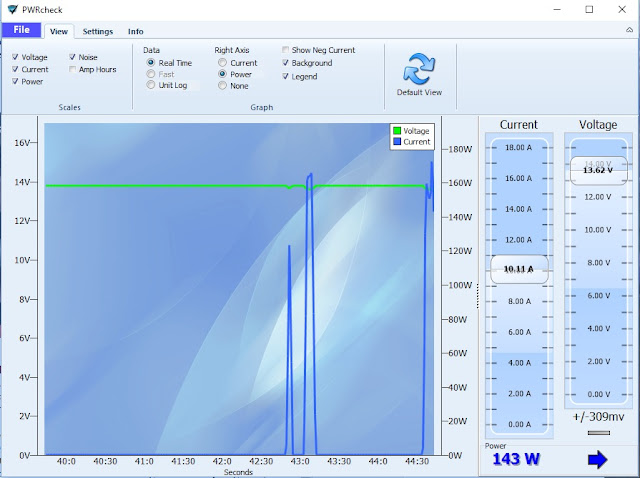Homebrew head mount

I made a better head mount for my mobile YAESU FT-857. The unit is much more secure with my new improved version which is once again made from aluminium sheet. I shall get around to making a much better detailed post regarding the ham radio install but here is a quick preview of how I installed the main unit. Listen out for M0YKS /mobile over the next few weeks as I start my summer holidays. 73